All Special Jounin Exam Unlock By Rizal NSc
Steps To Follow:
- Open Fiddler "Enable Auto responder " & "Enable Unmatched Passthrough"
- Drag File "academy.swf" & "RizalNsc.swf"
- Clear Cache
- Open Ninja Saga And Play
- Then Go To Academy For The Hack
- Enjoy!
- Note: Rizal Nsc don't have the responsibilities if your char banned!
Download Link:
Click Image Below
Instant Special Jounin Exam Chapter 1 And 2
Download SWF
Download Pass
Steps :
1. Drag all files to fiddler.
2. Clear your browser cache
3. Open ninja saga
4. Finish special jounin exam
5. Enjoy Hacking :)
Download Pass
Steps :
1. Drag all files to fiddler.
2. Clear your browser cache
3. Open ninja saga
4. Finish special jounin exam
5. Enjoy Hacking :)
Instant Special Jounin Mission Stage 1 Chapter 1
Tools :
Fiddler
SWF Download
Password Download
Steps :
1. Drag downloaded files into fiddler
2. Clear your browsers cache
3. Open your ninja saga
4. Go to Special Jounin Exam and start it
5. Enjoy instant mission
SWF Download
Password Download
Steps :
1. Drag downloaded files into fiddler
2. Clear your browsers cache
3. Open your ninja saga
4. Go to Special Jounin Exam and start it
5. Enjoy instant mission
Hairstyle Hack
Equipments / Tools Needed:
Charles Web Debugging Proxy = Download Here
Male Hairstyle Hack File = [Download"Male Hair"]
Female Hairstyle Hack File = [Download"Female Hair"]
To Make It More Clear ,Video Is Here Provided:
Video Their = Click Me To See The Video
Note:
Free users must have 200 tokens enough to buy hairstyle
Premium users are eligible to get it free.
Male Hairstyle Hack File = [Download"Male Hair"]
Female Hairstyle Hack File = [Download"Female Hair"]
To Make It More Clear ,Video Is Here Provided:
Video Their = Click Me To See The Video
Note:
Free users must have 200 tokens enough to buy hairstyle
Premium users are eligible to get it free.
Share Hack
Posted by
power025
0
comments
Download Link : Download Here
Features:
1. Share Gift
2. Share Bloodline
3. Share Gold
4. Share Token
5. Share Back Item
6. Share Weapon
7. Share Clothes
Steps To Follow :
- Open Ns and play
- Open Fiddler and Drag File
- Clear Cache
- Go to Shop
- Enjoy!
TP Hack (Last update: 18 June 2011)
Posted by
power025
0
comments
Click The Link To See The Tutorials : Video Tutorials[Kuro]
Tools/Equipments Needed :
Steps To Follow:
- Download all files above.
- Install Fiddler2 to your system.
- Extract the swf file using the password.
- Put the swf file to Fiddler2.
- Clear browser cache.
- Open Ninja Saga and go to in-game Academy panel.
- Do not close or refresh the page before the loading is over!
- Fiddler 2 = Download Here
- Total Commander = Download Here
- Swf Part 1 = Download Here
- Swf Part 2 = Download Here
- Swf Part 3 = Download Here
- Swf Part 4 = Download Here
- Swf Part 5 = Download Here
- Swf Part 6 = Download Here
- Swf Part 7 = Download Here
- Password = Download Here
Steps To Follow:
- Download all files above.
- Install Fiddler2 to your system.
- Extract the swf file using the password.
- Put the swf file to Fiddler2.
- Clear browser cache.
- Open Ninja Saga and go to in-game Academy panel.
- Do not close or refresh the page before the loading is over!
TP, GOLD, Auto Leveling Hack
Posted by
power025
0
comments
Steps To Follow:
- Open Ns First and Play
- After It Load,Open Fiddler
- Drag File
- Clear Cache
- Then Go To academy
- Enjoy!
new update Instant Mission [100% WORKING]
FILE: INSTANT MISSION
Steps to follow:@Open NS and play..
@Open fiddler and attach file
@Clear cache
@There the hack is
@Enjoy
ATM EXP Pet [WORKING]
FILES NEEDED:
1. Download the first fiddler
2. Then Install Fiddler
3. Just run the Fiddler
4. Click Tab autoresponder (which its icon green lightning)
5. Check the "Enable automatic responses" and also "Permitpassthrough for unmatched requests"
6. Drop it. SWF file that you downloaded earlier to the columnautoresponder
7. Go to Ninja Saga
8. After that clean the caches
9. Just select the character who would you play
5. Check the "Enable automatic responses" and also "Permitpassthrough for unmatched requests"
6. Drop it. SWF file that you downloaded earlier to the columnautoresponder
7. Go to Ninja Saga
8. After that clean the caches
9. Just select the character who would you play
How to Clear cache:
For Mozilla Firefox: Tools -> Options -> Advanced -> ChooseNetwork Tab -> Clear Now -> Click OK
For Google Chrome: Select the icon in the upper right corner (next to the stars)
-> Options -> Under the Hood -> Clear Browsing Data-> Empty the cache -> Clear Browsing Data
Subscribe to:
Comments (Atom)


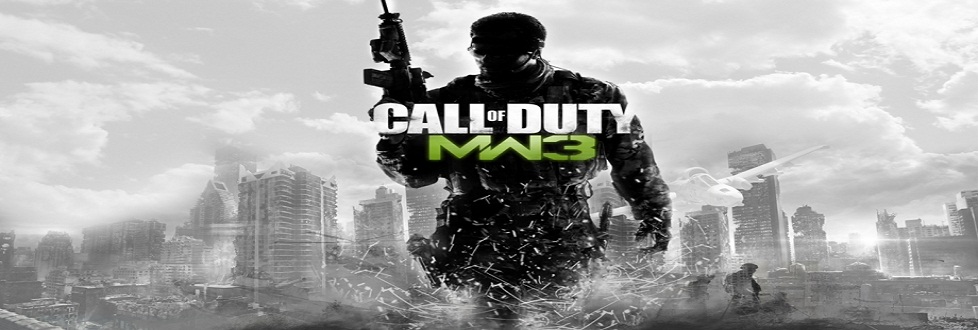

 >
>














