Credits: Cielovers
Tools:
Fidder [ Link 1 ]
FatherHack.
How to use:
- Download first fiddler
- Then Install Fiddler
- New run Fiddler
- Click the Tab
autoresponder (who is his lightning green icon) - Check the "Enable automatic responses" and also "Permit passthrough for unmatched requests"
- Drop it.
SWF file that you downloaded earlier to the column Autoresponder - After that, clean cache
- Go to the Ninja Saga
- Select a new character would you play
Video Tutorial


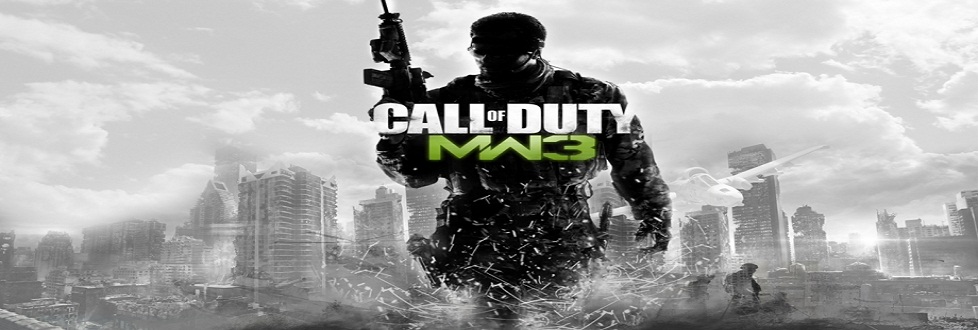

 >
>







